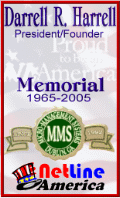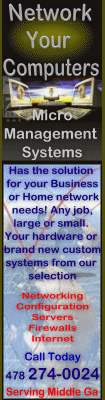|
|||
|
|
1006 Hillcrest Pkwy
Dublin Ga. 31021
478-274-0024
877-NLAmerica

Welcome 2U2 |
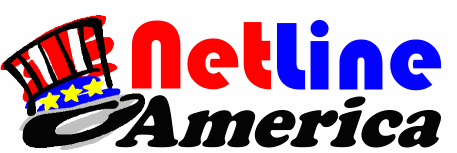 |
|||||||||||||||||
|
THIS
SETUP INSTRUCTION IS FOR NetLine America's New Nationwide Dialup Internet. 1. Click setup disk below to download and run the NLA Dialup Internet Setup file called " isetup.exe ".
2. When Prompted, for Dialup number, choose appropriate number for your area. 3. When
Prompted,
enter your Full Name, Username and Password. Please note that
your username should include "@nlamerica.com". That's It. Enjoy!
SUPPORT If you need help you can click here to launch
our Support
Contact Form.
You may also stop by or call us at 478-274-0024. We will
always be happy to help you! |
|||||||||||||||||
| New Local Dialup Access Numbers
Click here to use our Nationwide Dialup Number Locator
|
|||||||||||||||||
top |
|||||||||||||||||
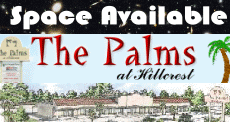 |
|
NetLine America, Inc. Copyright 2001. All Rights Reserved.